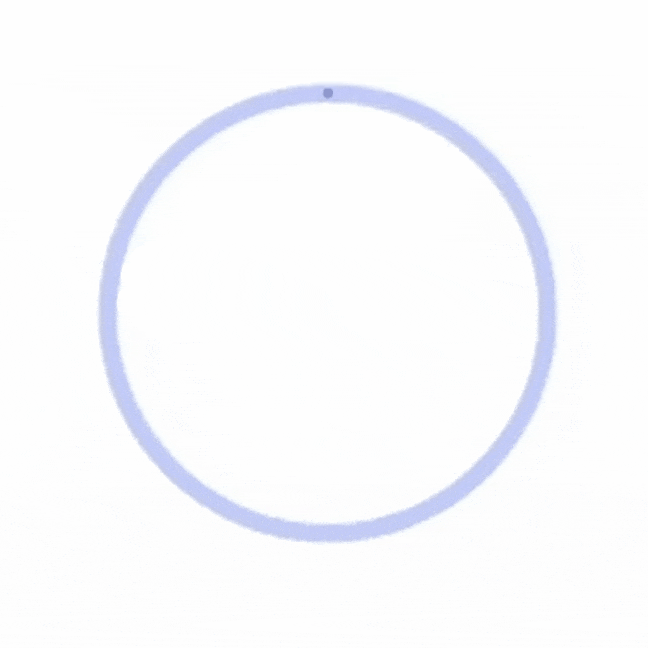How to Add Money via Bank Card
How to Add a Virtual Card to Your Account
Virtual cards make online transactions more secure by masking your real card number. Follow these simple steps to add a virtual card to your account:
- Log in to your account dashboard.
- Navigate to Cards → Virtual Cards.
- Click on "Create New Card".
- Fill in the required details (currency, limit, usage type).
- Click Confirm to generate your virtual card instantly.
Here’s what a virtual card might look like:
That’s it! Your new virtual card is now ready to use for secure online payments.